Seems that more and more clients are being allowed to have alternative browsers in their companies, and Chrome is a firm favourite.
If you’re using SharePoint 2010, there are a few things that don’t work :
- Importing a spreadsheet
- Upload multiple documents
- Datasheet view
- Sync to SharePoint Workspace
- Open with Access
- And formatting tables in Site Pages is just painful
But apart from that, SharePoint 2010 works like a charm in it. Just switch back to Internet Explorer to do the rest.
Reference:http://veroniquepalmer.com/2012/02/06/sharepoint-2010-compatibility-with-google-chrome/
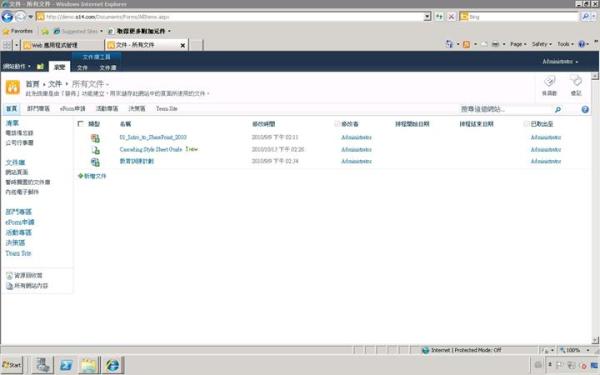

 {{ article.title }}
{{ article.title }}